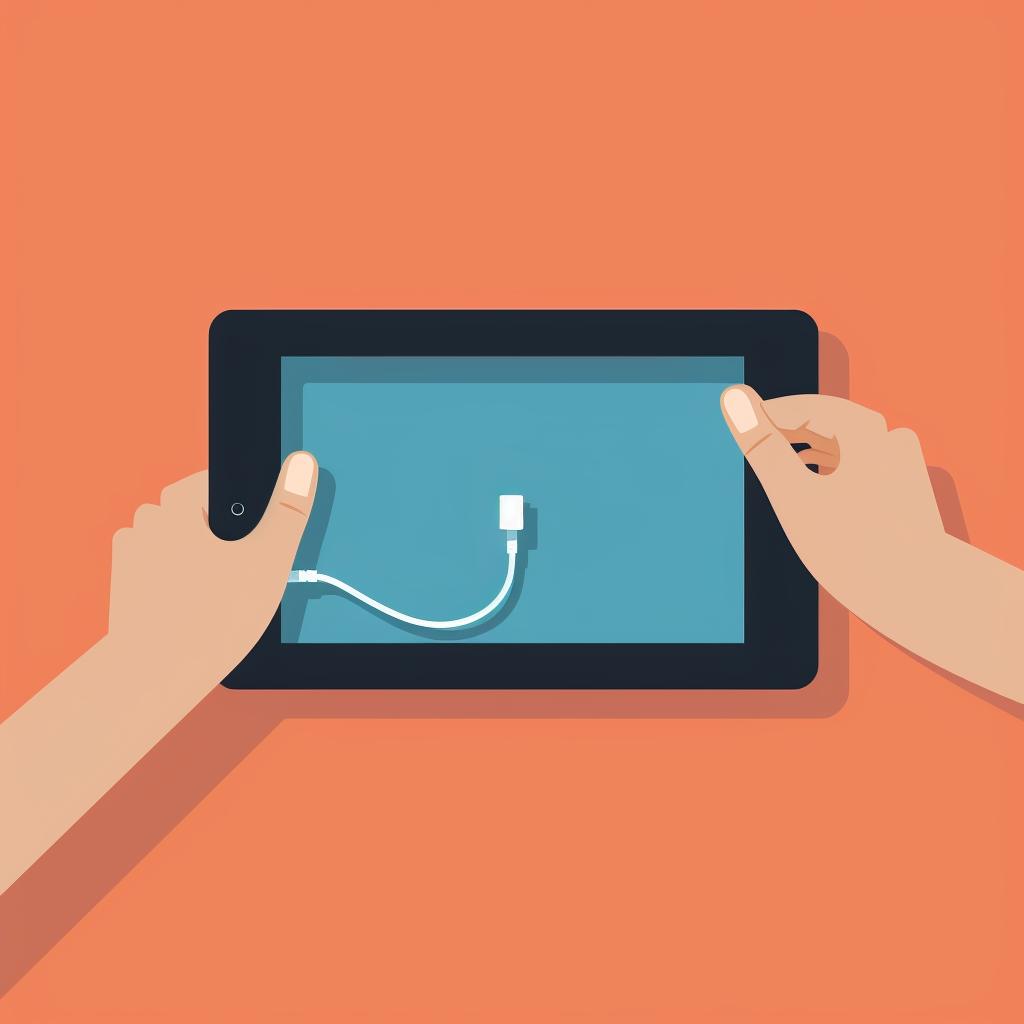🔮 Screen Witch: Your Magic Wand for iPad Mirroring
Unlock the magic of seamless screen mirroring with Screen Witch, your ultimate guide to effortless iPad mirroring. Our step-by-step guide widget above provides a clear, easy-to-follow process to mirror your iPad to your TV. But, we're here to offer additional insights and tips to make your screen mirroring journey even smoother.
Before you start, it's essential to understand the basics of screen mirroring and why it's a game-changer in the digital world. Our article on Venturing into the World of Wireless Computer Display on TV is an excellent place to start. It provides a comprehensive overview of the technology and its benefits.
Why Choose Screen Witch for iPad Mirroring?
Screen Witch is your reliable partner for all your screen mirroring needs. Whether you're presenting a business proposal, sharing family photos, or streaming a movie, Screen Witch ensures a smooth, high-quality display on your TV. If you're wondering about other devices you can mirror to your TV, check out our post on What Devices Can I Mirror to My TV Using Screen Witch?.
Screen Mirroring Beyond iPads
While our widget focuses on iPad mirroring, Screen Witch supports a wide range of devices. If you're an Android user, our guide on How Can I Mirror My Android Phone Screen Using Screen Witch? is a must-read. For those using a Windows computer, we've got you covered with our Windows 10 Screen Mirroring Guide.
Screen mirroring is a powerful tool that brings your small screen to life on a larger display. With Screen Witch, you're just a few steps away from transforming your viewing experience. So, get started, and let the magic of screen mirroring enchant your digital world.